
Introducing AutoGraf, a whole new metaphor for Cocoa with automatic, self-updating diagrams of your classes, and intelligent, visual browsing of code documentation.
![]() Side-by-side Comparison with Xcode 2 (AutoGraf came first)
Side-by-side Comparison with Xcode 2 (AutoGraf came first)
 |
 |
| AutoGraf is an automatic class diagram (UML) generator for Objective-C. Generated diagrams are rendered using Quartz with transparency, suitable for presentations or print. On recent systems, class diagrams update automatically as you code... (AutoGraf Readme) | Then the modeling and design system automatically creates class diagrams that not only let you view, but also navigate your code. Xcode can even update the diagrams as your code changes... (Xcode 2 homepage) |
| AutoGraf | Xcode |
The AutoGraf Advantage
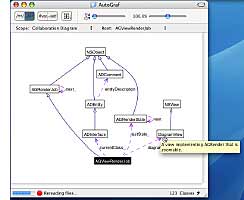
Think of AutoGraf as the best way to understand your code. Using the AutoDoc code parser that is optimized for Objective-C, AutoGraf reads your existing Cocoa code and generates UML class diagrams rendered beautifully using Quartz and the AT&T Graphviz engine. But AutoGraf is hardly a glorified PDF generator.
Live Diagrams
All text on your diagrams are "live." Already feeling lost in the Foundation toolkit with just over 100 classes? Begin typing NSAttributed and Find-As-You-Type scrolls to NSAttributedString. Click on a class or method name to take you to the API docs for the class. Integrated doc browsing is powered by AutoGraf's sister app, DocoaBrowser.
Time is Gold
Face it, you are spoiled with Xcode's go-go-go features like fix-and-continue, and predictive compile. Now with AutoGraf, a new feature called Bolt keeps your diagrams synchronized with your code so you don't have to press a button every time you edit or add a file.
The Simple answer is the right one
You'll find AutoGraf's interface surprisingly simple, almost like a web browser for your code. That's because no developer wants to waste thought and screen space on several dozen buttons, however pretty they may be. But AutoGraf is no toddler's toy. All Cocoa developers and project managers will appreciate the configurable file exclusion list, contextual menus, printable class comments, export in Keynote-friendly transparent images, and easy navigation via grab scrolling, keyboard shortcuts, or Find-As-You-Type.
| Download AutoGraf | ||||||||||||||
| AutoGraf Features | ||||||||||||||
|
||||||||||||||
| Support | ||||||||||||||
|
||||||||||||||
| Contact | ||||||||||||||
|
